This article answers the following queries :
- How to search notes in SAP service Market Place ?
- How to download notes from SAP service market place?
--------------------------------------------------------------
1) Please login to SAP service market place as below :
Type the following link on any browser
It opens a page similar to below screen and prompts to enter your market place credentials. you have to enter your s-user id and password and authenticate yourselves.
2) Afterwards navigate to Help & Support -> Search for SAP notes as shown in the below screen
3) In the SAP Notes search screen, in case you already know the note number, you can directly enter the note number in the box provided (highlighted) and press enter which opens up the note number mentioned.
4) Incase you donot know any specific note, you can do note search using key words.
In the example am searching notes with keywords “java is not coming up”.
It displays screen as shown below with the relevant notes. From those notes you can select the notes that are relevant for your problem and the system.
5) To open any note from the displayed list, simply double click on that links that are displayed which opens the note as shown below
Click on the PDF pusbutton in the opened note to download the note in PDF format

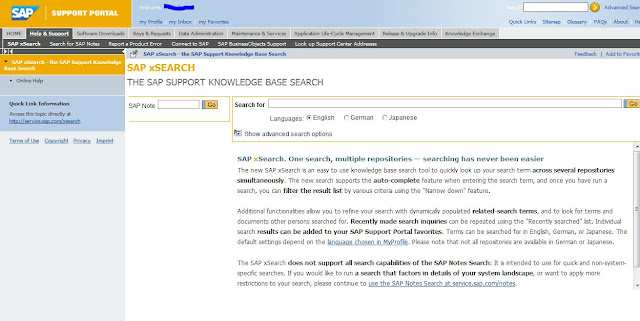




No comments:
Post a Comment