This article answers following queries:
- What is SUM (Software Update Manager) tool?
- What are the advantages of using SUM tool over traditional tools?
- What are the activities that can be handled by Software Update Manager (SUM) tool?
- What are the benefits of using SUM tool?
- How to download Software Update Manager (SUM) tool?
-----------------------------------------------------------------------------
Software Update Manager (SUM)
is a multi-purpose tool, which supports various processes for ABAP, Java and
dual stack systems such as performing
- Release Upgrade
- Enhancement Packages installation or update
- Applying support pack stacks
- Updating single components and patches
- Correction of installed software information
Advantages of using SUM tool over traditional tools:
- Traditionally SPAM is used for applying ABAP support packages and JSPM is used for applying Java support packages. Now, there is no need to use 2 tools. SUM tool can be used for updating both ABAP and Java patches
- Simultaneously support pack stacks can be applied to both ABAP and Java stacks
- Minimum downtime (Single downtime is sufficient for both stacks combined)
- No need to UNCAR the SAR files explicitly. Tool does the same
Successor Tool:
The Software Update Manager
replaces following tools for upgrade, update, and implementing Support
packages:
- SAPehpi: SAP Enhancement Package Installer
- SAPup: tool for upgrading ABAP-based systems
- SAPJup: tool for upgrading Java-based systems
- JSPM: Java Support Package Manager
- CEupdateManager: tool for updating Composition Environment systems
- SolManUp: tool for updating and upgrading SAP Solution Manager systems
In other words, Software
Update Manager is successor for all the above tools.
Starting from 2013, for
maintenance activities that are supported by the SUM, the usage of the
substituted tool is no longer supported (except for SPAM/SAINT). Please refer SAP Note
1589311 for further details
How to download Software Update Manager?
Software Update Manager (SUM)
is part of the Software Logistics Toolset delivery and available for download
from SAP Software Download Center
Please navigate as shown below
to download Software Update Manager from Software download center:
Support Packages and Patches --> A
- Z Index --> S --> SL
TOOLSET --> SL
TOOLSET 1.0 --> Entry
by Component --> SOFTWARE
UPDATE MANAGER (SUM) --> SOFTWARE
UPDATE MANAGER 1.0 --> Support
Package Patches
It will result in below screen
Select your Operating System
from the above list. For example, I have selected AIX 64bit as my Operating
system. Then it will result in following screen
Select this SAR file and add
to download basket and it can be downloaded using “SAP Download Manager”
Related Links :
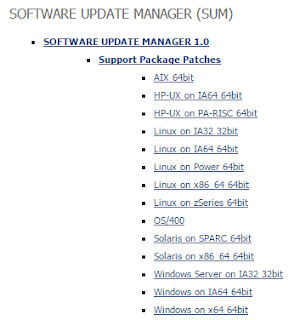

1 comment:
hi sir, thanks for providing good documents
please post ehp upgrade documents if possible.
Thank you sir you really great
Post a Comment