This article answers following queries:
- How to remove entries from the tables in SAP?
- What is the use of SE14 transaction in SAP?
- What is the use of database utility in SAP?
- How to invoke database utility in SAP?
------------------------------------------------------------------------
The database utility is the interface between the ABAP
Dictionary and the relational database underlying the R/3 System. This
tools allows you to edit database objects derived from objects of the ABAP
dictionary.
Using database utility, we can create, delete and adjust
to changes to database objects definition in the ABAP dictionary.
SE14 transaction is used for invoking database utility.
As part of post system refresh activities, we need to
remove entries from specific tables (mentioned below), activate and adjust the
database.
Table List
ALCONSEG
ALSYSTEMS
DBSNP
MONI
OSMON
PAHI
SDBAD
SDBAH
SDBAP
SDBAR
TPFET
TPFHT
TLOCK
SWNCMONI
SAPWLSERV
SWNCMONIINDEX
Process for removing entries, activating and adjusting
the database is mentioned below.
Go to transaction SE14. It will result in below screen.
Please provide table name in the object name text box and
select “Tables” radio button and click on edit as shown above. It will result in
below screen.
In the above screen, make sure Processing type is
selected as “Direct” and select “Delete data” radio button and click on “Activate
and adjust database” button (as shown above).
The above message will appear at the bottom of the screen
indicating success of the transaction.
In the above example, I
have documented the process to be followed for deleting entries of ALCONSEG
table. However, as part of post system refresh activities, this process to be
carried out for each of the above mentioned tables.

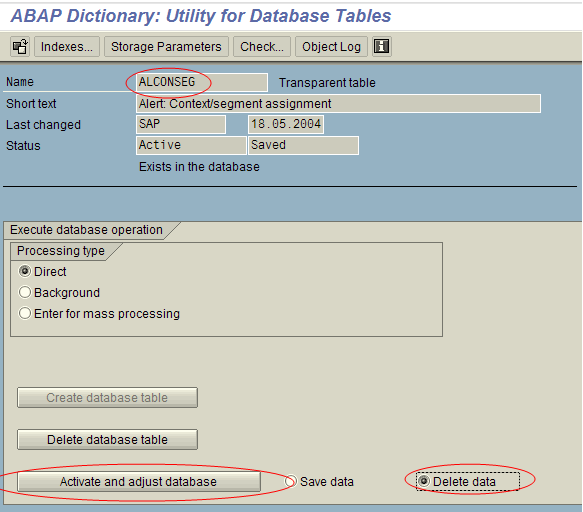

6 comments:
Hi Sir,
Are we deleting the entries because after system refresh, the data in these tables in the target system would've been replaced by the ones in the source system?
We need to carry out this process in the target system right? I just wanted to know the reason behind doing this.
Thanks,
Aveek
Hi Aveek,
Yes, we need to delete these entries of target system because these tables contain details like monitoring information etc of source system. As we no longer need them, we will delete.
One rule, never touch any source system entries as part of system refresh. Always, we delete/modify target system details.
Hi sir what is the effect of solution manger and i thought it was like RFC is this correct or any other functions by solution manager.
Hello there,
This is amazing information which is helpful to most out there.
I was wondering after going through this Article like how will we know that these are the tables that we have to remove entries from. What is the process that made you get this table list, an explanation on this will be greatly appreciated
Thank you.
Very Usefull Info Thankyou
Post a Comment